Featured Images
Present your blog images in a beautiful design. The Featured Image is placed in front of the title and benefits from the whole article width. To make them look even better, you can enable the Widgetkit Spotlight effect on all Featured Images.
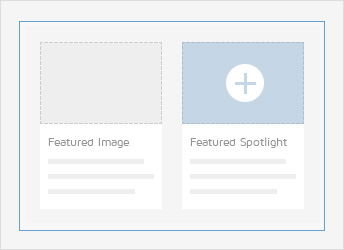
-
Joomla: Add an Intro Image to your article in the Images and Links option
WordPress: Click Set featured image in the post and upload the image you want to add -
Joomla: Set the Image Float to none
-
Enable Featured Spotlight in the template configuration if you like
Trackback from your site.